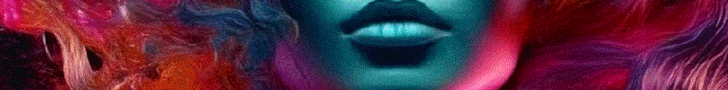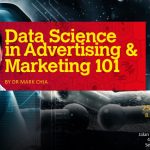By Gaurav Tandon, Regional Marketing Head – APAC / MEA / Europe, Netcore Cloud
With the increasing number of mobile apps vying for user attention, push notifications have become a crucial tool for delivering timely and relevant information. However, getting users to opt-in to push notifications has become more challenging than ever before.
Google’s release of Android 13 comes with new privacy features that could have a significant impact on push notification opt-ins. One of these features is the “Privacy Dashboard,” which gives users more control and transparency over their data, including push notifications.
This means that app developers must be transparent about their data collection practices and ensure that push notifications are valuable and relevant to users. In this article, we discuss how marketers in Southeast Asia can adapt to these changes in Android 13 and use them to their advantage.
Update your app’s target SDK version
Upgrade your app’s performance and user experience by targeting Android 13 or higher with your SDK. By doing so, you’ll gain greater flexibility in displaying push notification prompts, a key aspect of user engagement. It’s worth noting that targeting Android 12 can be problematic as it lacks the ease and flexibility of showing prompts at a later time.
In contrast, updating to Android 13 provides ample opportunities to show prompts at the right time for maximum impact.
It’s also important to remember that if your app targets Android 12, the Netcore SDK will create a default notification channel, which can result in the prompt showing up immediately on app launch.
This can be intrusive and ineffective, leading to poor user experience.
Delay your push notification prompt
By default, Netcore’s SDK displays the push notification prompt immediately upon app launch. However, we recommend configuring this prompt to appear at a later time for maximum effectiveness.
With the introduction of Android 13, users have more control over their notification preferences and are often overwhelmed with the sheer volume of push notifications they receive.
Therefore, it’s crucial to strategically time the prompt for optimal user engagement. Asking for permission right away may cause users to decline or ignore the request altogether, reducing the potential for future interactions.
Instead, take advantage of strategic opportunities to present the prompt in context and explain the value of your push notifications.
Request the permission in context
To increase the chances of users opting-in to push notifications, it’s crucial to articulate the value that your notifications provide. This can be achieved by leveraging strategic opportunities to explain why your app needs to send push notifications and how they can benefit the user.
For instance, if you’re a FinTech app, consider presenting the push notification prompt for daily updates to the user’s portfolio or market trends.
Alternatively, you could offer weekly educational content to enhance their financial literacy. By presenting a clear message that articulates the relevant value of your push notifications, you can build trust and establish your app as a valuable asset to the user.
This, in turn, will increase the likelihood of users granting permission for push notifications and improve your app’s engagement metrics.
Deliver value once you have the permission
In newer Android versions, revoking push notification permissions is simpler than ever. So, it’s essential to be mindful of your push notification frequency and content. Instead of bombarding users with irrelevant messages, use this opportunity to improve their lives with valuable updates.
Android users can stop notifications by long-tapping on a notification, and newer versions have made it even more intuitive. By tapping “Turn off notifications,” users can choose to disable all or specific notification channels. Therefore, providing value to the user is key to retaining notification permissions.
Elevate your push notifications with visual appeal
Crafting relevant messages and incorporating emojis is a great start, but you can take it to the next level by leveraging rich push notifications that include media, carousels, and vibrant colours or gradients. By making your push notifications visually appealing, you can increase their chances of capturing users’ attention and standing out among other notifications they receive.
Change your frequency to suit user preferences
Have you ever been bombarded with multiple push notifications from a single app in a day? It can be frustrating and lead to users revoking notification permissions or even uninstalling the app. Instead of spamming users with frequent notifications, consider using tools like Raman AI that allow you to set preferred channels and timings for sending notifications.
This helps ensure that users receive relevant and timely notifications, increasing the chances of them engaging with your app.
Retarget and use more channels
Although push notifications are a popular and cost-effective means of communication, if users are not responding to them, it may be necessary to reassess the customer journey and identify any obstacles.
Utilising multiple channels in your customer journey can help expand your reach and increase transactions, as well as retarget users who have opted out of push notifications.
For instance, if a user is not engaging with your push notifications or fails to take the desired action after clicking on them, consider alternative channels such as WhatsApp or AMP emails.
In conclusion, only a subset of users will be able to upgrade to Android 13 and access this change in the near future.
Nevertheless, it’s a significant change and an opportunity for brands to relook at how they use push notifications and the value they deliver with this channel.
We could see a drop in push notification opt-ins on Android, but taking the right steps will tackle it.
MARKETING Magazine is not responsible for the content of external sites.